FULL SPEED OR NOTHIN' - V0.1.7
Hey everyone! You may not know who I am, but my name is Star and I am a new developer at the Renvirons Project. Over a few months, we have created one of the most significant updates that we are ready to release to you guys once and for all. Some of the significant changes include multiple OS support, including MacOS, and Linux support! We're going to talk about all of these changes for you so you can dig deeper into them yourselves.
MORE AND MORE VEHICLES!
Courtesy of Nextrevit, you now have more vehicles that you get to mess around with! These vehicles include Stamina, Arei, UFO, Overkill, Twang, and Semi-trailer. Photos will be attached so you can see which vehicles these are. You can now launch the freshly created vehicle-choosing GUI (We'll talk more about that soon!) and launch the vehicles without leaving the game itself.

ENTIRELY REFRESHED UI?
In version 0.1.6, you may have noticed that the UI was undergoing some construction, and some changes were being made. While you may have had to deal with a few inconveniences, the project's UI has been entirely overhauled from the ground by me and Nextrevit! Anywhere you look all around the game, you will find many changes.

Cross-platform Support
It's been requested many times by multiple people, and we're finally prepared to deliver you macOS and Linux support! And because you're reading this, this means that the update has been released, so if you're on either of those platforms you can go and install the updates right now!
Please note, however, that we currently are in the works of creating an electron launcher that will be compatible with all platforms including Windows, Linux, and macOS. We aren't finished with the product, however, and right now this version for Linux and macOS does not include automatic updates.

Mouse-steering + Cruise Control
With the release of version 0.1.7, you now can move your vehicle with your mouse. Just move your cursor in the direction that you want to go, and you will start moving that way! To enable mouse-steering, you have to move your way to settings, press the plus next to accessories, and press Steer-by-mouse. You can also toggle the Shift lock to lock your cursor in a specific position if you're wanting to go forward.
Another feature that was introduced to the project is Cruise Control, allowing you to edit the amount of speed you're going, and lock that speed in place. If you only want to go slow, you can set it to only go slow. The choice is up to you with this new feature. You can locate the cruise control feature by looking at the middle of your speed diameter, and clicking on the UI. This will trigger Cruise Control, where you can modify the speed you're going.
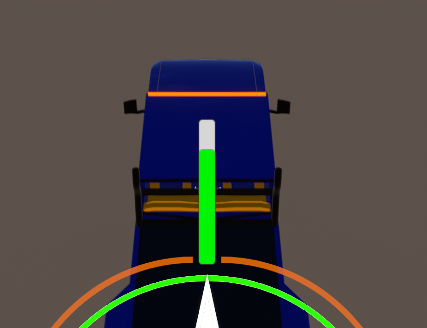
Drift Mode
Ever wanted the ability to drive your vehicle, and do cool tricks in the game? Now you can! Introducing the ability to drift. Work your way into settings, and press the plus by accessories. Open up the MEC menu, and then close the settings menu. Press the Fireball button, and congratulations, you have enabled drift mode! Enjoy the cool particles, and make sure to send photos to our Discord.

Tweaking literally, and I mean literally everything
We basically made sure the game's performance was best for you. I went through almost all of the errors that were being made in the game, and one big issue I noticed right away was that there were a LOT of errors. Not anymore! All of the errors have been fixed, and the project has been cleaned up so it takes up less storage. You can now have peace of your mind knowing that you won't have any issues. If you do however come across a problem, make sure to contact us so we can fix it right away!
Vehicle handling changes
Included in the release of 1.7, we have did some changes to how our vehicle handling works and made your experience better. Handling vehicles will be better, and you might be able to notice a difference if you've played Renvirons Project in the previous versions.
Improved spawn area with props
Loading straight into the game, you will notice that we have added some streetlamps to make the game feel more like home to you. While we haven't introduced streetlamps all around Google Maps, this might be something that we will work on in the future.
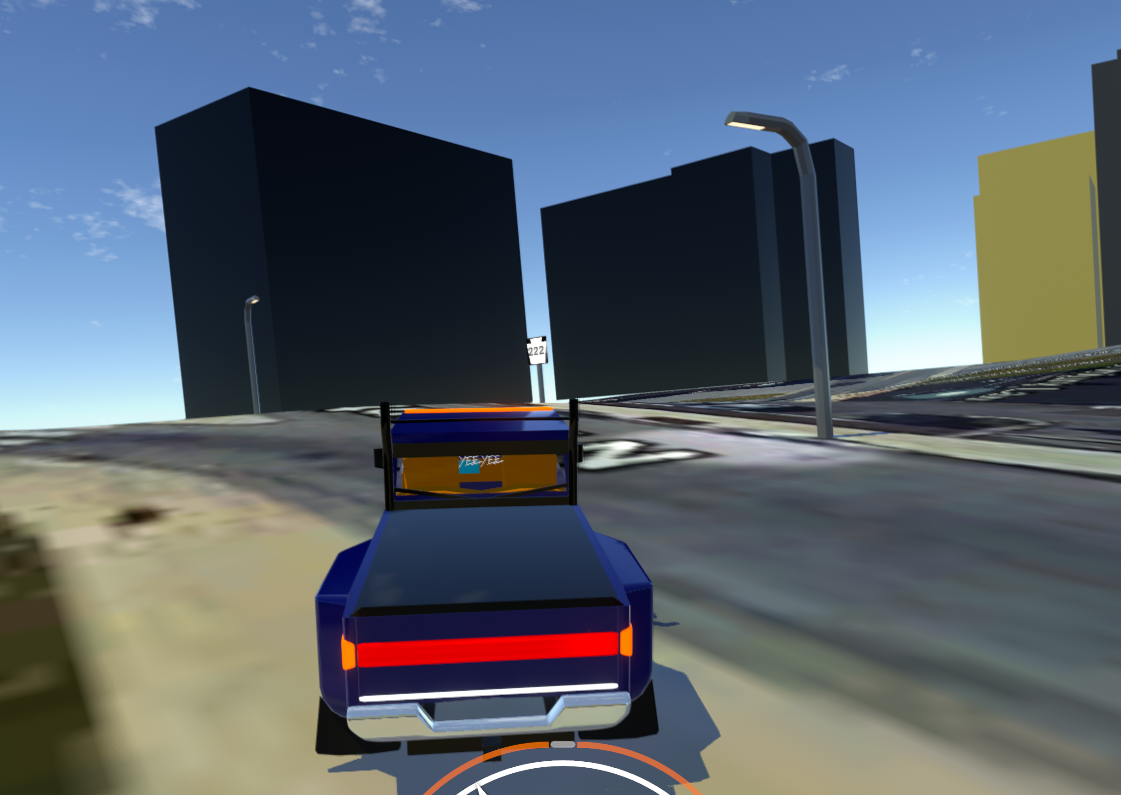
New Explorer Options!
Inside the new release of Renvirons Project, we added the ability for you to zoom out and view the entire United States! Choose specifically where you'd like to spawn, and live your dreams there. You can enable the option to do this by pressing Unlock on the screen and zooming out. Then choose where you'd like to spawn, and have fun!

GPS
This feature was actually added last second while we were doing some finalizing to the project before releasing 1.7 to you guys publically. You can see where you're on the map, at all times! Press the GPS icon that is located in the right corner of your screen, and you can see where you're at, and even the vehicle you're driving. You can zoom in and out to get a better view of where you're at as well.
That's all for the new features that we have introduced into 1.7, let's talk about one of the upcoming big changes we will be making later!
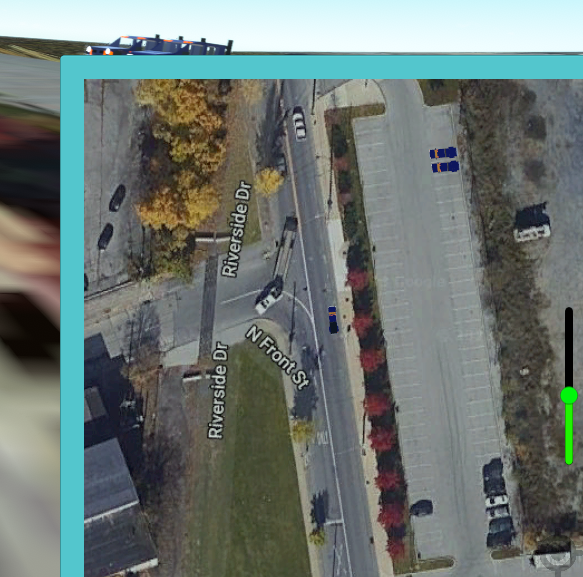
Electron Launcher
Currently, our Windows launcher is being held together by some strings and isn't reliable at all times. Of course, we offer a direct link you can use but we know you want an auto-updater that can get the job done for you. That is one of the things that I have been working on to get prepared for you guys! This auto-updater will bring support to all platforms, which includes Windows, macOS, and Linux! This is currently an in-progress version, and what we're about to show you below is not the final product of what you will see when we release the launcher.
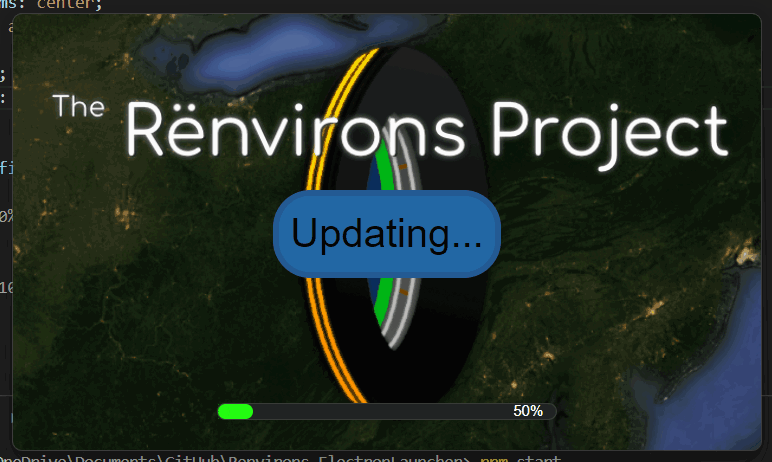
One of the features that will also be introduced with the auto-updater is updates that will install automatically for the launcher. For example, we will need to maintain the launcher as well as the game, so we have completed progress on the auto-updater for the launcher. This is completed and will be bundled with the Electron Launcher when released.

That's all for the updates for now! Thank you for taking the time to read our blog post, and we hope you enjoy the latest version. If you're running Windows, run the launcher and it will detect the new version. If you're going to play on Mac or Linux, check out our itch.io page so you can get the latest version.
Have fun! ~ StarManTheGamer + Nextrevit
Files
Get Rënvirons Project
Rënvirons Project
A virtual open world driving/freeroam experiment with real-life satellite imagery.
| Status | Released |
| Authors | Nextrevit, starmanthegamer |
| Genre | Simulation, Adventure |
| Tags | 3D, Driving, Exploration, freeroam, Multiplayer, Open World, renvirons-project |
| Languages | English |
| Accessibility | Configurable controls |
More posts
- Windows Launcher Overhaul ~ V1.4.0Feb 19, 2024
- Cyber Monday - SPECIAL DEAL!Nov 25, 2023
- Overhaulin'Apr 09, 2022
- Haulin' - v1.8Dec 28, 2021
- Blazin' ProgressAug 07, 2021
- Much-needed upgrades are finally delivered.Jun 08, 2021
- Cranking Over: Exploring the new additions of v1.5.Mar 31, 2021
- v1.4 Released! + New features.Oct 14, 2020
- Loads of bug fixes + New Environment ObjectsJul 15, 2020

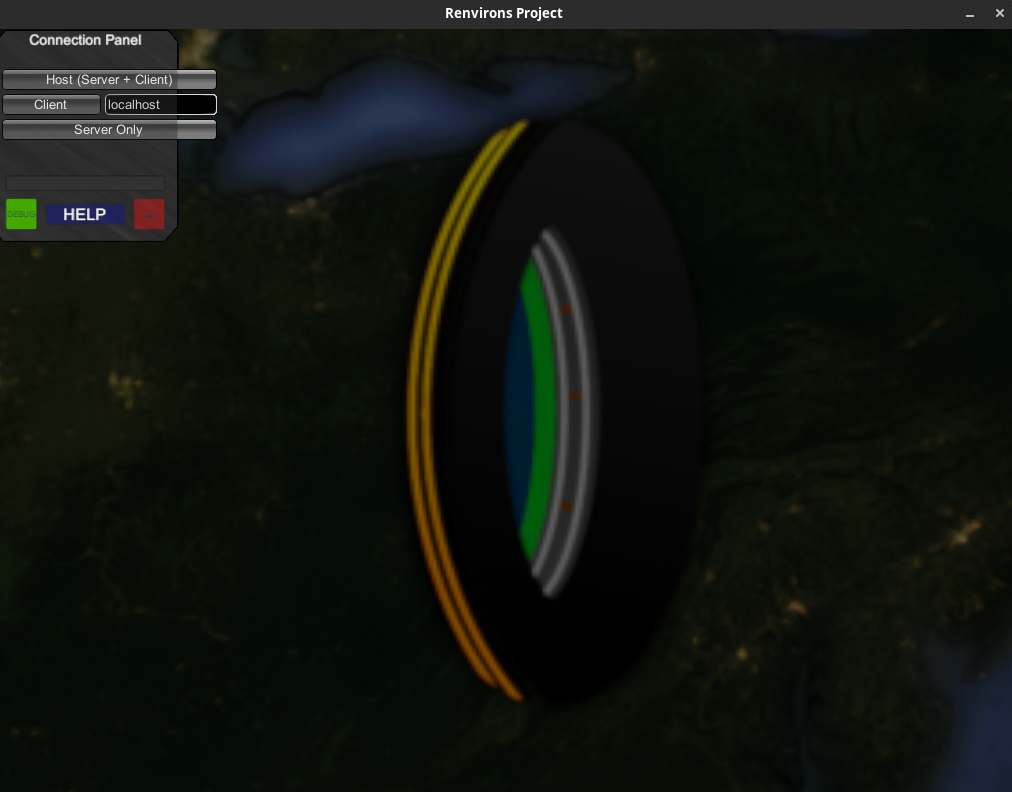
Leave a comment
Log in with itch.io to leave a comment.